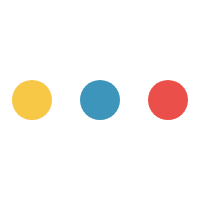스포트라이트
Administrative Aide, Administrative Assistant, Administrative Associate, Administrative Coordinator, Administrative Secretary, Administrative Specialist, Executive Administrative Assistant, Executive Assistant, Executive Secretary, Office Assistant, Census Clerk
Administrative Assistants play vital roles in any organization, helping to ensure day-to-day operations run smoothly. They assist visitors, manage schedules, coordinate meetings, handle correspondence, maintain records, and perform a wide variety of tasks to support executives, teams, or departments. For those serving high level officials, their job title may be Executive Assistant.
These professionals excel at organization, communication, and multitasking. They work in virtually every industry, from healthcare and education to corporate offices and nonprofits. Responsibilities can range from basic clerical tasks to specialized duties like event planning, bookkeeping, data analysis, vendor management, or even workplace safety, security, and facilities management. This broad versatility makes them indispensable, as they bridge gaps between different departments and help to keep workflows running efficiently!
The job title of Administrative Assistant is sometimes used synonymously with the term secretary. However, traditional secretary roles may focus more on scheduling and correspondence, while Admins tend to handle broader responsibilities that may include project coordination and office management.
- Flexibility to work in a variety of industries and settings.
- Developing transferable skills in communication, organization, and technology.
- Building strong professional networks and working closely with teams and executives.
근무 일정
- Administrative Assistants typically work standard office hours, Monday through Friday. Some positions require evening or weekend work. Remote work and hybrid opportunities are sometimes available.
일반적인 의무
- Answer telephones, take messages, transfer calls, and handle incoming and outgoing mail, memos, and faxes.
- Schedule appointments, update event calendars, and arrange staff meetings.
- Support live and virtual meetings by preparing agendas, taking minutes, and distributing follow-ups. Set up teleconferences, as needed.
- Work with other administrative personnel such as human resources, office managers, public relations, records personnel, billing, training departments, etc.
- Order office supplies, oversee regular equipment maintenance, and manage vendor relations.
- Plan and organize events like company gatherings and client meetings.
- Prepare reports, documents, and presentations using office software.
- Manage calendars and appointments. Coordinate travel arrangements such as booking airline tickets, rental cars, shuttles, hotel accommodations, conference registration, etc.
- Edit documents, maintain filing systems, and perform basic bookkeeping tasks.
- Manage digital and physical records. Maintain confidentiality of sensitive information in compliance with company policies and/or state or federal guidelines.
- Monitor visitor access and maintain security protocols, such as issuing visitor badges.
- Greet customers, guests, and other visitors. Determine the purpose of their visit. Direct or escort them to their destinations.
- Collect, sort, distribute, and prepare incoming and outgoing mail and packages.
- Assist with fire , safety, and security-related duties. Aid with financial tasks, such as budget management or buying items with organizational credit cards or processing travel vouchers.
추가 업무
As needed, Administrative Assistants may perform additional support tasks such as:
- Train and onboard new staff on office procedures.
- Manage social media accounts, newsletters, and basic website updates.
- Update, maintain, and distribute policy letters, training guidance, or other organizational communications.
- Serve as a point of contact for interdepartmental communication.
- Respond to or route external requests such as Freedom of Information Act requests.
- Troubleshoot technical issues with office equipment or software, liaising with IT when necessary.
- Notify personnel of visitors, deliveries, or urgent messages.
- Maintain contact lists and directories for the organization.
- Manage basic vehicle fleet records, such as maintenance logs.
- Perform general housekeeping duties like dusting, taking out trash, vacuuming, or watering plants.
소프트 스킬
- 정확도
- 적응성
- 세부 사항에주의
- 합작
- 통신
- 농도
- 기밀 유지
- 고객 서비스 방향
- 의사 결정
- 디테일 지향
- 효율성
- 초점
- 듣기
- 멀티태스킹
- 조직
- 끈기
- 문제 해결
- 전문적인 태도
- 책임
- 팀워크
- 시간 관리
기술 능력
Administrative Assistants need proficiency in the following:
- Financial software and transaction processing (e.g., QuickBooks, SAP)
- Basic troubleshooting for office equipment and IT systems
- Scheduling and project management software (e.g., Outlook, Asana, Trello)
- Communication tools like Slack, Zoom, and Microsoft Teams
- Customer relationship management (CRM) systems like Salesforce or HubSpot
- Cybersecurity and information assurance
- Data entry and database management
- Document and digital record management (e.g., SharePoint, Google Drive, HIPAA, GDPR)
- Email management
- Emergency response systems and protocols (e.g., fire alarm panels, evacuation plans)
- Event management software
- 재고 관리 소프트웨어
- Mail processing and shipping software
- Office equipment and multi-line phone systems (fax machines, copiers, printers, audiovisual equipment)
- Office and presentation software (e.g., Microsoft Office, Google Workspace)
- Security and access control systems
- Social media and external communication platforms
- 여행 준비
- Visitor management systems
- Website content management systems (e.g., WordPress, Wix)
- Corporate offices
- 교육 기관
- 정부 기관
- Hotels and resorts
- Medical and dental offices
- Nonprofits and community groups
- Small businesses
Administrative Assistants may work in fast-paced office environments where they’re expected to provide excellent support services, often with a focus on one main individual but sometimes for an entire office or even a whole organization. They usually have to juggle multiple tasks, from scheduling meetings and managing calendars to booking travel and handling last-minute requests.
Staying organized and keeping things running smoothly is a big part of the job, but great people skills are just as important. Whether answering calls, coordinating with teams, or responding to emails, they keep communications flowing. Their ability to stay cool under pressure and solve problems on the fly makes them essential to any workplace.
The role of Administrative Assistants is shifting beyond basic office tasks. More companies are relying on them for higher-level responsibilities like project coordination, HR support, and even social media management. Instead of just handling schedules and paperwork, they’re becoming key players in decision-making and team collaboration.
Remote and hybrid work have also changed the game. Assistants now need to be pros at digital communication, virtual meeting platforms, and cloud-based project management tools. Whether working from home or in the office, staying organized and keeping teams connected is more important than ever.
Technology is making some routine tasks easier, but it’s also raising the bar. Many assistants are upskilling in areas like data analysis, digital marketing, and automation tools to stay ahead. At the same time, companies are emphasizing sustainability, encouraging paperless workflows and eco-friendly office practices as part of their daily operations.
Future Administrative Assistants often had an early knack for supporting others and ensuring tasks are done on time. They might have enjoyed organizing and planning activities like school events or just helping around the house!
- Administrative Assistants usually need at least a high school diploma or GED.
- A college degree is not typically required, but an associate or bachelor’s degree may be preferred for some jobs, such as:
▸ Associate in Office Administration or Administrative Professional Studies
▸ Associate in Information Technology
▸ Associate in Human Resources
▸ Bachelor’s in Administrative Management
▸ Bachelor’s in Communication
- Basic vocational training or community college courses can be helpful, in topics like:
- Basic accounting and budgeting
- Business communications
- 충돌 해결
- 고객 서비스
- 사이버 보안
- Data entry
- Document preparation
- Front desk operations and security protocols
- Office administration
- 기록 관리
- Scheduling and calendar management
- 소셜 미디어 및 디지털 커뮤니케이션
- Telephone etiquette
- 시간 관리
- Software for word processing, spreadsheets, and presentations
- Website maintenance
- Workplace safety and emergency procedures
- Students can get hands-on practice through internships, part-time jobs, or volunteer opportunities.
- Most employers offer on-the-job training for position-specific duties.
- 선택적 인증에는 다음이 포함됩니다.
- The International Association of Administrative Professionals’ Certified Administrative Professional
- The American Society of Administrative Professionals’ Professional Administrative Certification of Excellence
- No college degree is required, but it’s helpful to take courses related to specific admin tasks, such as communications, office technology, budgeting, customer service, document preparation, records management, calendar management, typing, and workplace safety.
- Choose accredited programs with experienced instructors and strong industry connections.
- Compare tuition costs and explore financial aid or scholarship options.
- Consider course format (online, in-person, or hybrid) and the flexibility of class schedules.
- Look for hands-on learning opportunities like internships.
- Check out career services offering job placement, resume support, and networking opportunities.
Many vocational schools, community colleges, and online training programs offer relevant classes and certificates in related to administrative duties. Online platforms include:
A few specialized training programs are offered by professional organizations such as:
- The American Society of Administrative Professionals’ Professional Administrative Certification of Excellence
- The International Association of Administrative Professionals’ Certified Administrative Professional
- 영어 작문, 언어, 타이핑은 고등학교에서 잘해야 하는 중요한 수업입니다.
- Take business courses to build knowledge in office procedures, accounting, bookkeeping, business correspondence writing, and management.
- Join school clubs or student organizations where you can take on administrative roles, such as managing schedules, handling emails, or coordinating events.
- Develop proficiency in office software like Microsoft Office (Word, Excel, PowerPoint) and Google Workspace.
- Gain experience using scheduling tools, customer relationship management (CRM) software, and cloud-based storage platforms.
- Work on improving typing speed and accuracy.
- Engage in activities where you can practice listening, record keeping, time management, project management, note taking, and other skills.
- Look for customer-facing part-time jobs, internships, or volunteer opportunities.
- Ask a working Administrative Assistant if they’ll do an informational interview with you.
- Consider freelancing as a virtual assistant on Upwork, Freelancer, or other sites to gain more experience while getting paid!
- Stay informed about industry trends and advancements in office automation technology.
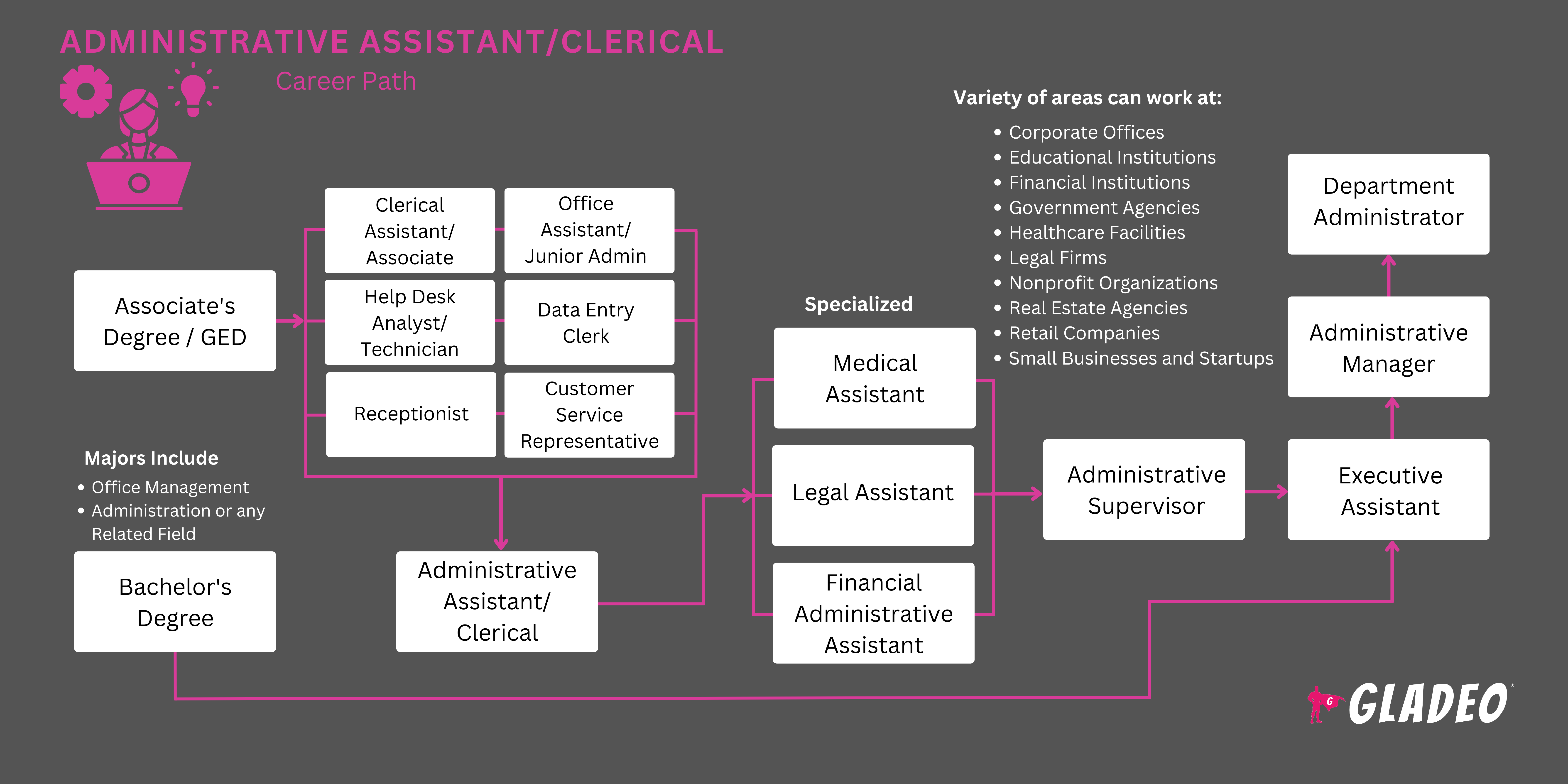
- Apply for jobs on portals such as Indeed, Simply Hired, or Glassdoor. Also look on Craigslist for local opportunities.
- Consider internships or part-time jobs to get your foot in the door.
- Review Administrative Assistant resume templates to get ideas for formatting and phrasing.
- 구인 광고에 나열된 키워드를 메모하고 이를 이력서에 포함시켜 보세요:
- Calendar management
- Correspondence
- 고객 서비스
- Data entry
- Document preparation
- Email management
- 재고 관리
- Meeting coordination
- Microsoft Office suite
- Office equipment maintenance
- 전화 에티켓
- Record keeping
- Scheduling appointments
- 학교의 커리어 센터에 이력서, 모의 면접, 구직 활동에 대한 도움을 요청하세요.
- Reach out to your professional network for tips about job openings because many jobs aren’t widely advertised online.
- 교수, 상사, 동료에게 개인 추천서 역할을 해줄 수 있는지 물어보세요.
- Start freelancing on Upwork, Fiverr, and related sites.
- Study Administrative Assistant interview questions, such as:
- “Can you describe a time when you had to manage multiple tasks with competing deadlines? How did you prioritize and stay organized?”
- “How do you handle confidential information in an administrative role? Can you give an example of a time you had to maintain discretion?”
- 면접 요청을 받으면 고용주에 대해 자세히 알아보고 직장 문화에 어떻게 적응할 수 있을지에 대해 이야기하세요.
- Before the interview, run through some more mock interviews with a friend, specific to that employer and position.
- Always dress appropriately for job interview success and have some questions lined up to ask them, too!
- 면접 후에는 감사 이메일을 보내 감사의 뜻을 전하고 해당 포지션에 대한 관심을 다시 한 번 표현하세요.
- Talk to your supervisor about career advancement. Administrative Assistant roles may not have direct pathways for promotion unless you apply to a higher-level different position with the same or a different organization.
- Sometimes Administrative Assistants shift to Executive Assistant roles where they support higher-level staff. These moves usually involve greater responsibilities, more visibility, and higher salaries!
- Note, even if staying in the same role, there are things you can do to increase your odds of getting a raise, such as doing some additional training and certifications that boost your value to your employer! For example:
- Microsoft - Microsoft Office Specialist
- Google - Google Workspace Certification
- Project Management Institute - Fundamentals of Project Management
- International Association of Administrative Professionals - Organizational Management Specialty Certificate
- Continue to work on your typing speed and accuracy.
- Learn how to proficiently use the latest, most advanced office software, especially AI-powered automation software. Make sure to review any work done by AI, to check for quality and accuracy!
- Engage with professional organizations like the American Society of Administrative Professionals to network and learn.
- Volunteer for high-profile projects to show your capabilities, even if they’re not in your job description. A willingness to help out with other things can signal that you’re ready for more or increased responsibilities!
웹사이트
- Admin Awards
- 미국 주, 카운티 및 지방 자치 단체 직원 연맹
- 미국 행정 전문가 협회
- 경영 및 행정 전문가 협회
- Executive Support Magazine
- 국제 행정 전문가 협회
- International Virtual Assistants Association
- National Association of Educational Office Professionals
- National Association of Professional Receptionists
- Office Dynamics International
- 인적 자원 관리를위한 사회
- VA Networking
책
- Administrative Assistant’s and Secretary’s Handbook, by James Stroman, Kevin Wilson , et al.
- The Administrative Professional: Technology & Procedures, by Patsy Fulton-Calkins and Dianne Rankin
- The Leader Assistant: Four Pillars of a Confident, Game-Changing Assistant, by Jeremy Burrows
- The Office: Procedures and Technology, by Mary Oliverio, et al.
- The Organized Admin, by Julie Perrine
Administrative Assistants help ensure smooth communications and administrative operations within their organizations. It’s a broad role with opportunities in almost every industry. But if you’d like to consider alternatives, some related careers include:
- 관리 서비스 관리자
- Bank Teller
- Bookkeeping, Accounting, and Auditing Clerk
- 카운터 및 렌탈 직원
- 법원 기자
- 고객 서비스 담당자
- Data Entry Clerk
- Editor
- 이벤트 플래너
- Financial Clerk
- General Office Clerk
- 건강 정보 기술자
- 인사 관리자
- 통역사
- 법무 장관
- Medical Billing and Coding Specialist
- 사무실 관리자
- 법률 보조원
- Personal Assistant
- 접수 담당자
- 전사 학자
- 번역기
- 여행사
뉴스 피드
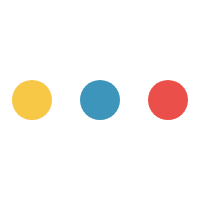
주요 채용 정보
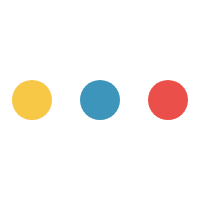
온라인 과정 및 도구